SSIS - An error occurred in the requested FTP operation. Detailed error description: The password was not allowed
Possibly save 4 hours of your time: When you deploy a package with FTP Connection Manager you can get this error in which it says the password was not allowed.
The SQL Server Agent job is set up to use environment variables and the variables are also setup. However the job still fails when it try to connect to the FTP server. So for some reason the Environment variables are not working. The following environment variables are there (i.e. naming convention may be different from yours)
- FTPConnection_ServerName
- FTPConnection_ServerPort
- FTPConnection_ServerUserName
- FTPConnection_ServerPassword
The problem was that these variables are not directly used by the FTP Connection Manager in the package yet. You can right click the FTP Connection Manager and choose Parameterize. By choosing the Use existing parameter, that will link to the package parameter used in this package.
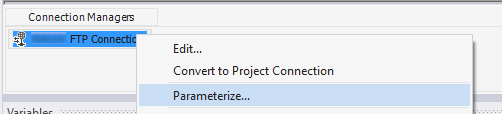
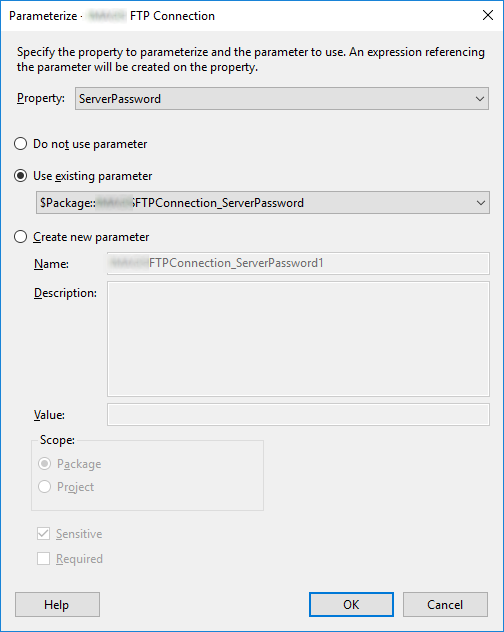
P.S. > If you are not using environment variables in your deployment, then you may also want to change protection level by right click Properties on the project and the package to Do not save sensitive data. However this is not recommended. Please use at own risk. There are other scripting solutions so that it is not required to deploy the password. Please google that.
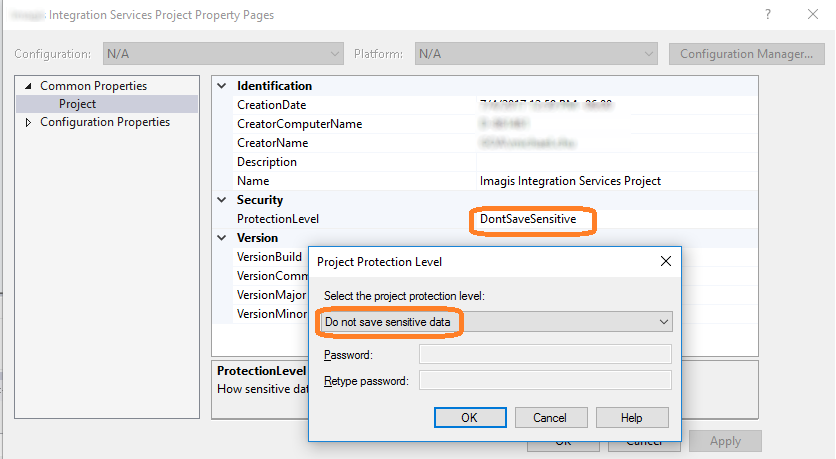
|
|
||||
| Copyright © Echofavor 2021. All Rights Reserved. | Powered by Echofavor |

