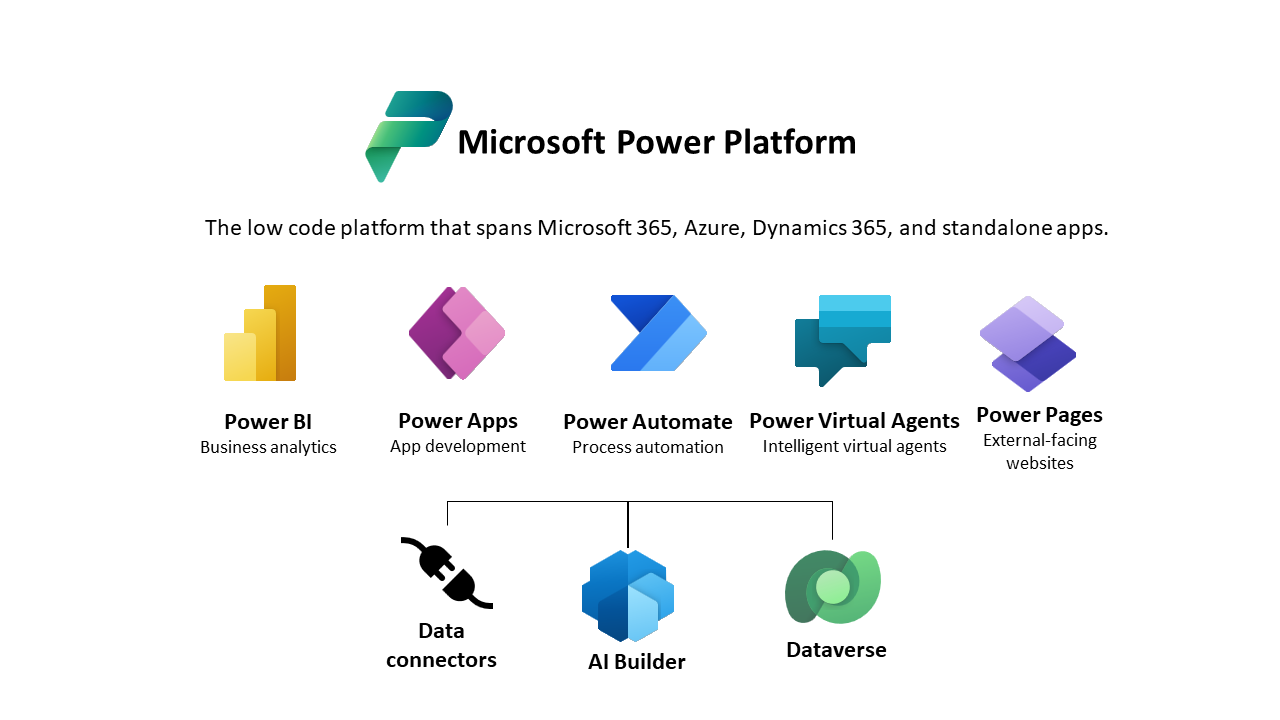Power Apps vs Power Automate vs Power BI
Welcome to the wonderful world of the Microsoft Power Platform that would help you connect to different data sources and make them usable, be able to create and build apps just in hours instead of days, set up automated workflows effortlessly between your favorite apps and services, and much more!
What is the Power Platform?
Power Platform is a low code platform by Microsoft that covers Office 365, Azure, Dynamics 365, and other standalone applications.
Power Platform is the robust and powerful combination of PowerApps, PowerBI, Power Automate, and Power Virtual Agents into just one very strong business application platform that would make tasks easier with these features like Act, Automate, Analyze, and chatbots abilities to build business applications.
It's now widely available because of the Common Data Service for Apps which is essentially the underlying data platform that provides a unified and simplified data schema so that applications and services can interoperate with each other. They could work hand in hand to make businesses and organizations save time, energy, money, and so much effort.
What is included in the Power Platform?
The Power Platform includes four powerful key products as Power Apps, Power Automate, Power BI, and Power Virtual Agents that would make it all possible for users to have the ability in digital information accessible to them even if they are not technically savvy.
With the Microsoft Power Platform, anyone could develop, customize and extend all the apps they'll need. They would get to enjoy the full leverage of the potentials in Dynamics 365 and Office 365.
How would Power Apps, Power BI, and Power Automate work together?
Power Apps, Power BI, and Power Automate have been designed for everyone to be able to work across their businesses quickly, and they could easily build custom apps, automate workflows to improve business productivity and analyze data for insights
With Power Apps, you could build applications in hours and not months that you could run online on iOS or Android devices.
With Power BI, data could be evaluated via real-time interactive dashboards and uncover the new insights you need that would boost and drive your business growth.
Use Power Automate for powerful integration with code-free workflow automation directly into your applications that are networked with hundreds of apps and services.
And lastly, be able to create powerful chatbots with Power Virtual Agents without needing any developers or data scientists since you could use a guided, no-code graphical interface.
Let's go one by one with the Power Platform's offering through their four key products.
Power Apps
Empowerment is the thing in our today's generation, and everyone can build apps with Power Apps.
Get it by customizing your Office 365 and Dynamics 365 to your needs with powerful apps that combine productivity and business data. Customize SharePoint Online, also use Power Apps with Microsoft Teams, and create apps in Dynamics 365.
Power Apps is a rapid low code development environment for building custom apps for your business needs. It offers services, connectors, and scalable data service and app platform in Common Data Service that would permit simple integration and interaction with existing data. Power Apps would help you build and deploy customized apps that would work across the web and mobile, embedded or standalone, on any device, for that matter.
Collaboration could be done effectively with Power Apps as users get to solve their business problems using intuitive visual tools that won't require any coding. This only means that work could be done faster with a platform that enables data integration and distribution that also allows you to extend the platform to other apps. Easily build and share apps on any device anywhere and anytime.
With Power Apps, the following types of Apps could be created:
- Model-Driven Apps
- Canvas Apps
- Portals Apps
Enjoy the perks of digital technology and leave the manual and outdated processes. Use canvas and model-driven apps to create apps in Power Apps that would solve business problems for the task and role-specific situations like audits, support, prospects to cash, and integrated marketing views.
Design your app using the Power Apps canvas that would let you customize every detail of your app to make it perfect and suited for specific tasks and roles. You could create apps for each device with abundant control features such as cameras and location discovery, or try and begin with a sample app that would illustrate and show you common business situations like expense reports or that deals with site visits.
You could begin with your data model and business processes that would permit you to create applications that have great immersion and response qualities that you could run automatically on any device. In Power Apps, all you need to do is use its simple drag and drop function to be able to customize your business process and forms and also to customize your interface to its targeted roles.
Advantages of Power Apps
- Both developers and non-developers could create apps in a no-code or low code environment. However, the more technical users could extend capabilities by using Azure functions or creating custom connectors and integrated solutions.
- With Power Apps, the apps you'll build would be scalable and responsive that can run on the web, mobile, tablet, or any other device without any code at all.
- You could connect to and fro data from your business applications such as Dynamics 365 and Office 365 and third-party apps too.
- Imagine being able to build apps used for internal users or websites for external facing customers.
- Employees could quickly create apps that would work on any device using templates and a visual designer to automate workflows, and that would work in all the three major platforms iOS, Android, and Windows.
- Employees could use built-in connections or ones built by their companies to connect PowerApps to cloud services such as Office 365, Dynamics CRM, Salesforce, Dropbox, and OneDrive and also on-premises systems like SharePoint, SQL Server, Oracle databases, SAP, and more.
- Power Apps could be shared like documents.
- For developers and IT professionals, they don't need to write a single line of code anymore.
- PowerApps includes Azure App Service for employee-facing apps that would make native web and mobile apps get into employee's hands very quickly.
- Developers and non-developers could build additional data connections and APIs to any existing business systems that would enable any users in their organization to create the apps they need.
- Data security and privacy control are highly practiced at all times.
Power Automate
Power Automate used to be referred to as Microsoft Flow that could be used for an individual user's automation. Drag and drop scripting is used.
With Power Automate, your repetitive tasks would be replaced by a better workflow. Using it would make you create automated workflows in your favorite apps. There are services too that you’ll be able to receive notifications, organize your files, collect data, and at the same time execute a lot of other tasks with it.
You won't be bored anymore of boring cycles as they would be turned into multi-step workflows. A good example is you’ll be able to capture tweets by just clicking and adding its authors to Dynamics 365 to provide leads or to other platforms as well.
With Power Automate, you'll be avoiding repetitive tasks that would save you a lot of time.
Advantages of Power Automate
- There are pre-built automation templates for common business process automation that you could use.
- You could set up triggers, alerts, automated emails, push notifications, automating repetitive tasks like moving data from one system to another, and do more without coding and just in minutes.
- It walks through with a user to guide them with the process so they could complete the different stages
- Enables you to create lots of automation by connecting various applications and external data sources like Outlook, SharePoint, Dynamics 365 or non-Microsoft apps like Twitter, Asana, Gmail, MailChimp, and more through one of the hundreds of connectors or directly via an API
Power BI
You would have better insights achieved because of the better decisions you'll be making with Power BI.
Power BI would help you work more intelligibly with your data as you learn from it too. It is here to provide you with the solution for your business intelligence. From simply wanting to connect individual data sources or use the ready-made dashboards or even to successfully set up a highly complicated data warehouse. This is where Power BI would function so well.
As it's made up of business analytics tools that would provide you with insights into all areas of your organization. With it, you could connect to hundreds of data sources, simplify data preparation, and optimize ad hoc analytics.
Generate and publish your compelling reports for business-wide use over the Web or on mobile devices. Any user could easily create personalized dashboards with a unique 360-degree view of the business.
Because it's a business analytic tool, use all your relevant data, Excel spreadsheets, local data sources, big data, streaming data, and cloud services. Power BI would allow you to integrate hundreds of varied data sources wherever or whatever is your data's format.
With it, you'll be gaining more detailed insights into your data, thus making your powerful business intelligence capabilities together in SQL Server 2016 and Azure Analysis Services. It could also transform your complex data into valuable business insights that you could share across your business.
By using data stored in CDS or other databases, you could build informative reports and dashboards to display important data about sales, customer service, and other business functions. These dashboards and reports can be published on websites, in SharePoint or Teams, and Apps.
Advantages of Power BI
- It is a business analytics tool that would permit you to easily connect to data sources, create visuals, and quickly gain business intelligence. It would allow you to click and connect with Microsoft and third-party cloud services, as well as on-premise data sources
- With it, data could be easily manipulated and to create visuals like charts, dashboards, maps, and many more hence resulting in easy to understand data presentation.
- Access all data by connecting to data of any size in the cloud or on-premise. No moving of data is ever required.
- Be able to transform data by creating powerful, scalable data models to transform complex data into actionable and easy-to-understand insights.
- Create interactive reports by creating and sharing comprehensive, interactive reports to better visualize and analyze your data faster.
- Modernize your company's reporting by scaling your reporting solution and be able to deliver Insights to thousands of users with it.
- Insights could be provided in any location that would let employees access and do some analyzing of data and sharing their insights on the web, on smartphones anywhere and anytime.
Power Virtual Agents
Power Virtual Agents would empower the developers to easily create powerful bots by using its guided and no-code graphical interface without the need for any data scientists or developers.
It removes the gap between the subject matter experts and the development teams building the bots. It eradicates the complexity of exposing teams to the glitches of conversational AI and the need to write complex code. It also minimizes the IT effort required to deploy and maintain a custom conversational solution in your enterprise.
Advantages of Power Virtual Agents
- Give power to your teams by letting them easily build bots themselves without needing intermediaries, or coding, or AI expertise.
- It would be cost-efficient as it would reduce the costs by easily automating common inquiries and letting the human agents handle the more complicated issues.
- It would improve customer satisfaction as they could use self-help and resolve issues quickly 24/7 by using rich, personalized bot conversations.
- It would let you create your virtual agents easily.
- Be able to create powerful chatbots without the need for developers by just using a guided, no-code graphical interface.
- Make it a great way for empowering virtual agents to be able to handle situations
- The Power Virtual Agents could be integrated with the products and services that could use hundreds of pre-built connectors and build custom workflows using Power Automate. You could also create complex scenarios using the Microsoft Bot Framework.
- It's easier to measure performance by a monitor, and you could continuously improve chatbot performance using AI- and data-driven insights that are very available in your dashboard.
After Thoughts
All the key products under the Power Platform has their functions and role to play. Power Apps is for Application Development, Power BI is a suite of Business Analytics, Power Automate is for Process Automation, and Power Virtual Agents as its name implies, is all about Intelligent Virtual Agents.
They are designed to work together to meet challenges effectively to analyze data, build solutions, automate processes, and create virtual agents.
You could get them individually or be more powerful and get all and connect them all under the Microsoft Power Platform.
They are all-powerful alone, but they are better together because they could adapt more than ever!
Cloudtrend is a Microsoft partner. Our company offers consulting services for building Power Apps. Contact us today for a free consultation.
Locations: Edmonton Calgary Vancouver Winnipeg Regina Saskatoon Toronto Ottawa Montreal Canada
|
|
||||
| Copyright © Cloudtrend Inc. 2021. All Rights Reserved. | Powered by Echofavor |