Life is memorable. Share your experience. Help others. Return the favor.
Terms Of Use
Privacy Policy
About
FAQ
Help
Contact Us
As an Amazon Associate and affiliate with other third parties, Echofavor earn from qualifying purchases and display advertisements.
0.1665296
I got this error when trying to restore a SQL Server database backup .bak file to AWS RDS database running SQL Server.
Research >>
Programming
>>
AWS
>>
RDS (SQL Server)
>>
The ciphertext refers to a customer master key that does not exist, does not exist in this region, or you are not allowed to access.
The ciphertext refers to a customer master key that does not exist, does not exist in this region, or you are not allowed to access.
The ciphertext refers to a customer master key that does not exist, does not exist in this region, or you are not allowed to access.
Solution
After struggling for a long time, I knew this issue has to do with encryption but the .bak file is not encrypted. Then I came across this article that talks about S3 bucket having encryption enabled.
The S3 bucket has default "Amazon S3-managed keys (SSE-S3)" encryption enabled, not a CMK from KMS.
When I create the bucket, I didn't remember setting it to enable encryption, but it is by default set to enabled encryption. After I disabled it and save, I still had to refresh a couple times to make sure it is disabled. Then I need to upload the .bak file again to overwrite the old one.
Next, make sure you follow the instructions in the References below to create option group, IAM role.
Then I ran the following script in SQL Server Management Studio after I port forward to AWS database, and this time it was success.
exec msdb.dbo.rds_restore_database
@restore_db_name='your_database_name',
@s3_arn_to_restore_from='arn:aws:s3:::your_bucket_name/your_database_file.bak';
To check the status of the task executed, use the following
exec msdb.dbo.rds_task_status @task_id=your_task_id;
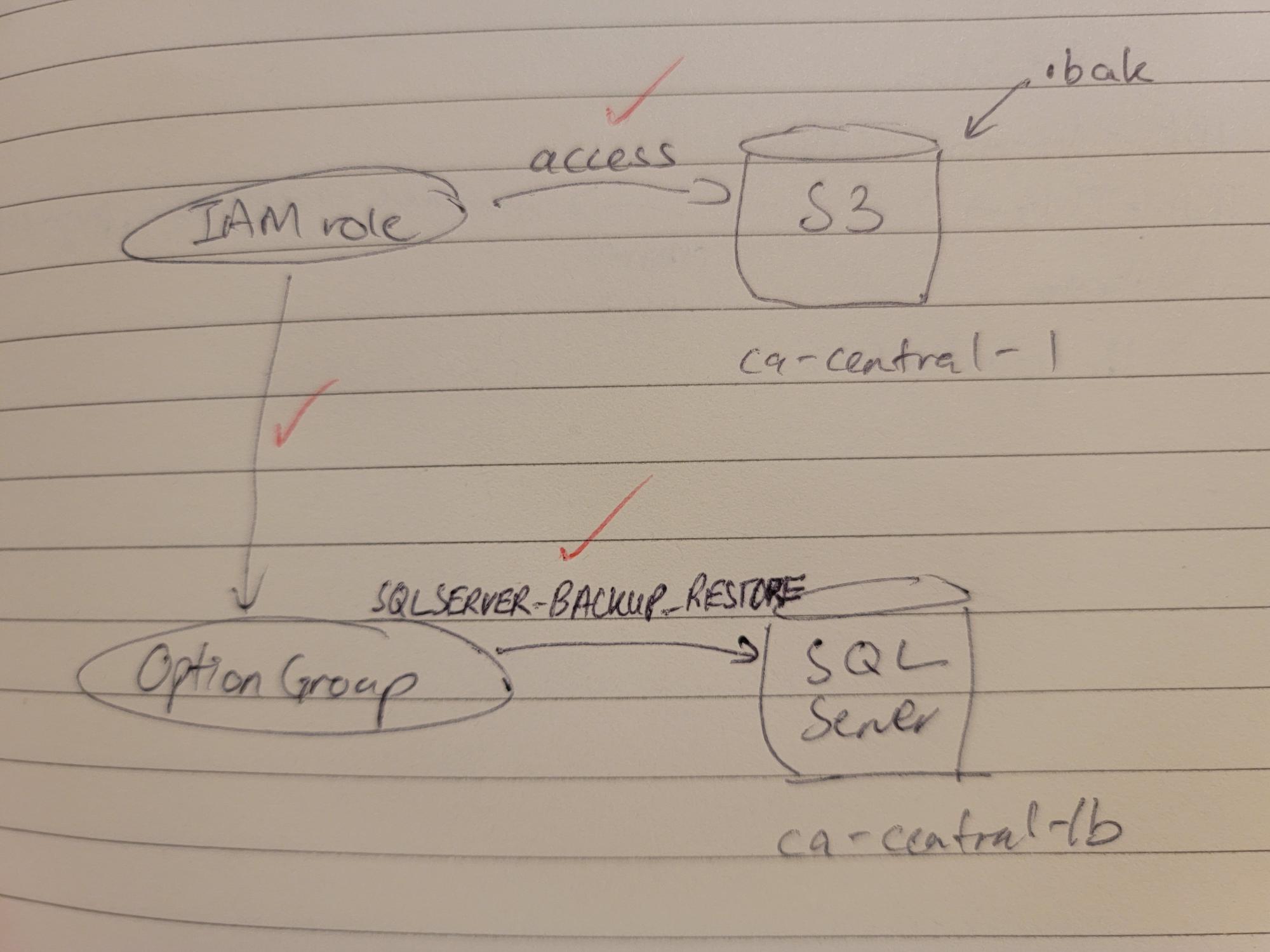
References
How do I perform native backups of an Amazon RDS DB instance that's running SQL Server?
https://aws.amazon.com/premiumsupport/knowledge-center/native-backup-rds-sql-server/
How to restore AWS RDS SQL Server database from S3 bucket using SSMS.
The S3 bucket has default "Amazon S3-managed keys (SSE-S3)" encryption enabled, not a CMK from KMS.
Thanks for subscribing to Echofavor
Loading...
|
|
||||
| Copyright © Echofavor 2021. All Rights Reserved. | Powered by Echofavor |

